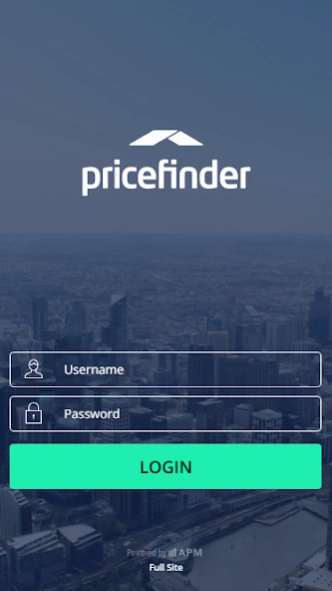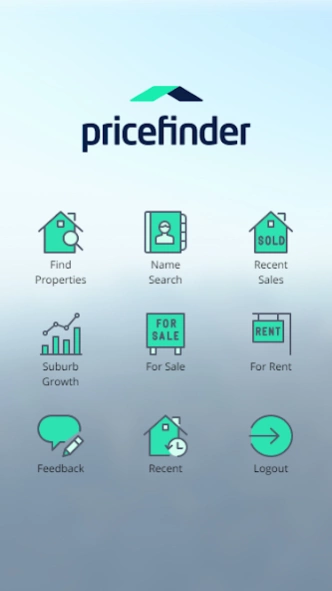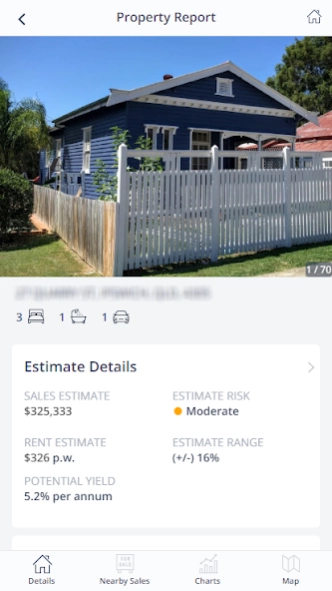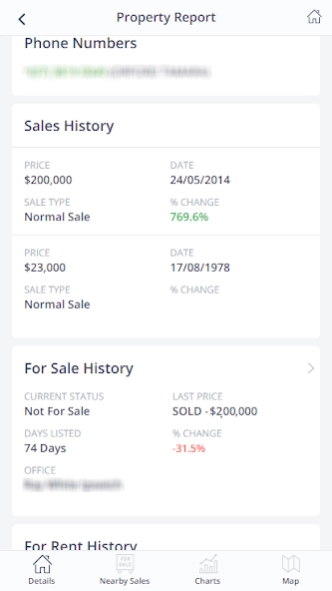PriceFinder 2.3
Free Version
Publisher Description
PriceFinder - PriceFinder Android app for property professionals.
Welcome to the PriceFinder Android app for property professionals.
*** PLEASE NOTE: You must have an active PriceFinder account in order to use this app ***
PriceFinder gathers the most up to date property ownership and sales information from Government departments and property professionals right across Australia.
As a PriceFinder member, you can unlock all the benefits of your existing PriceFinder subscription straight from your Android powered smart phone, including:
- Owners Names for any property (where available)
- Past sales history for any property
- Property details, photos and maps
- Recent Sales for any suburb
- Suburb Growth Charts & Statistics
- Properties For Sale & For Rent
- Instant PriceFinder Estimates
Use the PriceFinder Android app at your next property appraisal!
Access to property information requires a 3G or Wi-Fi connection and subscription to PriceFinder. Data download and internet usage charges may apply. Please contact your mobile service provider for details or visit pricefinder.com.au for further information.
Note: This app utilises a combination of android and mobile web technologies. This release is stage one in supporting Android powered members. Stay tuned for the PriceFinder native Android app coming soon in 2012!
Happy Searching!
About PriceFinder
PriceFinder is a free app for Android published in the Office Suites & Tools list of apps, part of Business.
The company that develops PriceFinder is Domain Holdings Australia. The latest version released by its developer is 2.3.
To install PriceFinder on your Android device, just click the green Continue To App button above to start the installation process. The app is listed on our website since 2017-05-29 and was downloaded 1 times. We have already checked if the download link is safe, however for your own protection we recommend that you scan the downloaded app with your antivirus. Your antivirus may detect the PriceFinder as malware as malware if the download link to com.pricefinder.android is broken.
How to install PriceFinder on your Android device:
- Click on the Continue To App button on our website. This will redirect you to Google Play.
- Once the PriceFinder is shown in the Google Play listing of your Android device, you can start its download and installation. Tap on the Install button located below the search bar and to the right of the app icon.
- A pop-up window with the permissions required by PriceFinder will be shown. Click on Accept to continue the process.
- PriceFinder will be downloaded onto your device, displaying a progress. Once the download completes, the installation will start and you'll get a notification after the installation is finished.